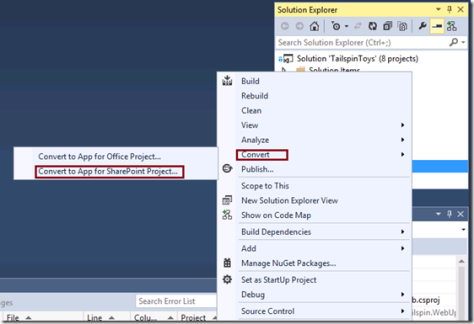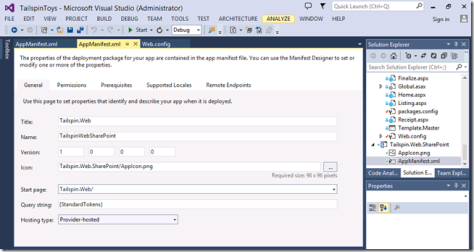Yesterday, the SharePoint Team announced President Bill Clinton, Founder of the Clinton Foundation and 42nd President of the United States, as the keynote presenter for SharePoint Conference 2014. President Clinton will deliver a keynote address Monday, March 3rd at 8:30 am.
Yesterday, the SharePoint Team announced President Bill Clinton, Founder of the Clinton Foundation and 42nd President of the United States, as the keynote presenter for SharePoint Conference 2014. President Clinton will deliver a keynote address Monday, March 3rd at 8:30 am.
All attendees with a General Registration pass can attend the keynote and are advised to arrive early.
Also Read:
Speaking @ SharePoint Conference 2014